What Is My IP Address
|
|
What Is My Internet Protocol(IP) Address?
Your IP address is a unique numeric code that identifies your device on the internet or local network. Every device connected to the internet, including computers, tablets, and smartphones, is assigned an IP address that allows it to communicate with other devices on the network. Your IP address is made up of four blocks of numbers separated by periods, like 192.168.1.1. It is assigned by your internet service provider (ISP) when you connect to the internet or local area network. Your public IP address may change periodically as assigned by your ISP, while devices on your home network typically have private IP addresses that don't change.
On Windows, open the Command Prompt and type 'ipconfig' then hit Enter. Your IP address will be listed next to 'IPv4 Address'. On Mac and Linux, open Terminal and type 'ifconfig' then hit Return. Your IP address will be listed next to 'inet'.
Versions of IP address
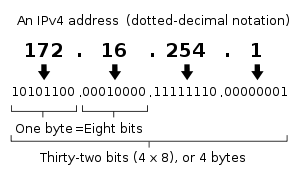
IPv4 Address
IPv4 (Internet Protocol version 4) is the current standard protocol for addressing devices on the internet or private networks. Since the early 1980s, IPv4 has been the most used IP addressing protocol. An IPv4 address is a 32-bit numeric address written as four blocks of numbers separated by periods. For example, 192.168.1.1 is a common IPv4 address. There are approximately 4.3 billion possible unique IPv4 addresses. This IP address size limit of 32 bits for IPv4 addresses was reached in around 2011-2012 timeframe.
IPv6 Address
IPv6 (Internet Protocol Version 6) is the newest generation of the Internet Protocol. It replaces IPv4 and provides an expanded addressing system able to support more addresses. An IPv6 address is 128 bits long, written as 8 groups of 4 hexadecimal digits separated by colons. IPv6 addresses are longer, using 128 bits compared to IPv4's 32 bits. This provides a much larger address space of 2128 or about 3.4×1038 addresses. IPv6 addresses are written as 8 groups of 4 hexadecimal digits separated by colons, for example 2001:db8:0000:0000:0000:0000:1428:57ab. With IPv6's 128-bit address size, the total number of possible unique addresses far exceeds the number of grains of sand on Earth. The calculated number is around 5×1028, which provides quintillions of addresses for every person on the planet.
What is My Private IP Address?
A private IP address is an internal IP address that is not routable on the public internet. Private IP addresses are reserved blocks that devices on a private network (like a home or business local area network) use to communicate with each other and the internet via a router with a public IP address. When a private network needs internet access, a device like a home router acts as a NAT (Network Address Translation) device. The router uses one or more public IP addresses from the ISP and maps private IP addresses to them, enabling private devices to access the internet.
What is My Public IP Address?
A public IP address is a globally unique address that identifies your device when connected to the public internet or external network. Public IP addresses are assigned by your Internet Service Provider (ISP) and devices connected directly to the internet. Unlike private IP addresses, public IP addresses can be reached directly from the internet. Private IP addresses are non-routable and used for internal networks, relying on public IP addresses and Network Address Translation (NAT) for internet connectivity. Home Internet IP addresses are dynamic and commonly change periodically, sometimes daily or weekly. Static public IP addresses can also be leased for a fixed monthly fee from an ISP for servers or devices that need a static address. Public IP addresses are needed for internet-connected devices to communicate, be located and be reachable from any other device online. Websites use visitors' public IPs to deliver webpages, and internet traffic is routed using public addressing.
What is My IP Number?
Your IP number refers to your Internet Protocol (IP) address, which is a unique numeric code that identifies your device on the internet or network. It allows you to establish connections and communicate with other systems online. If you're connected directly to the internet, you'll see your public IP address assigned by your Internet Service Provider (ISP). To determine your current IP address, you can access or refresh whatismyipaddress.pro. Other alternatives websites: whatismyipaddress, whatismyip, iplookup, ipaddress
Tags Cloud: what is my private ip, what is my ip no,what it is my ip, what is my my ip, what is my ip ip, what is my ip number, what be my ip, what are my ip settings, what is my internet protocol address, what is myip address, what is myipaddress, what ismyip, what is my ip adresa, what myip address, what is my ipv4, what is my public ip address location, what is my ip address vpn